테마 설치
그누보드(영카트)5(5.5.*)가 최초 설치된 서버에 구매하신 이윰의 EG 테마(g5_comm_001)의 패키지 파일 업로드 경로와 설치 과정을 설명합니다.
그누보드(영카트)를 예전에 설치하여 파일 및 DB 수정 작업을 한 경우 호환에 문제가 있을 수 있으니, 백업 후 영카트5(5.5.*) 최신버전 순정으로 진행하기 바랍니다.
본 테마는 그누보드(영카트) 반응형 테마의 특성상 관리자에서 모든 스킨의 설정은 '모바일 스킨 설정'을 따릅니다. (PC 스킨 설정은 무시)
중요!
다운로드한 파일을 '알집'으로 압축해제시 파일이 정상적으로 해제가 안될 수 있으며, 정상설치가 되지 않아 에러가 발생합니다. 반드시 '7-zip, 반디집' 등을 사용해 압축 해제하시기 바랍니다.
1. 구매하여 다운로드한 테마 패키지 파일을 압축해제 후 g5********_package폴더 내 파일들을 그누보드(영카트)5가 설치된 서버 루트에 업로드(병합) 합니다.
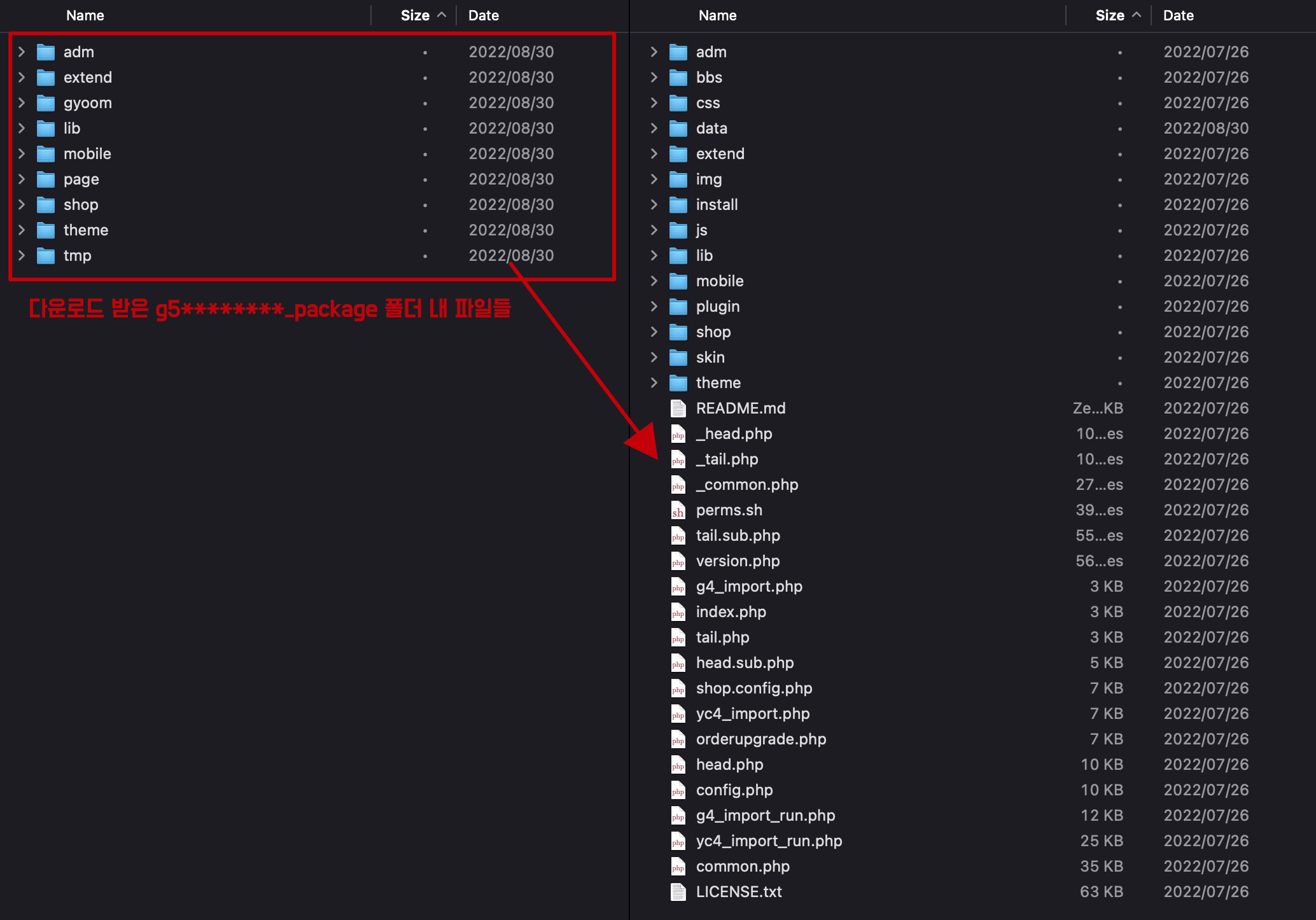
2. '관리자 - 환경설정 - 테마설정'에서 해당 테마의 '테마적용'을 클릭합니다.
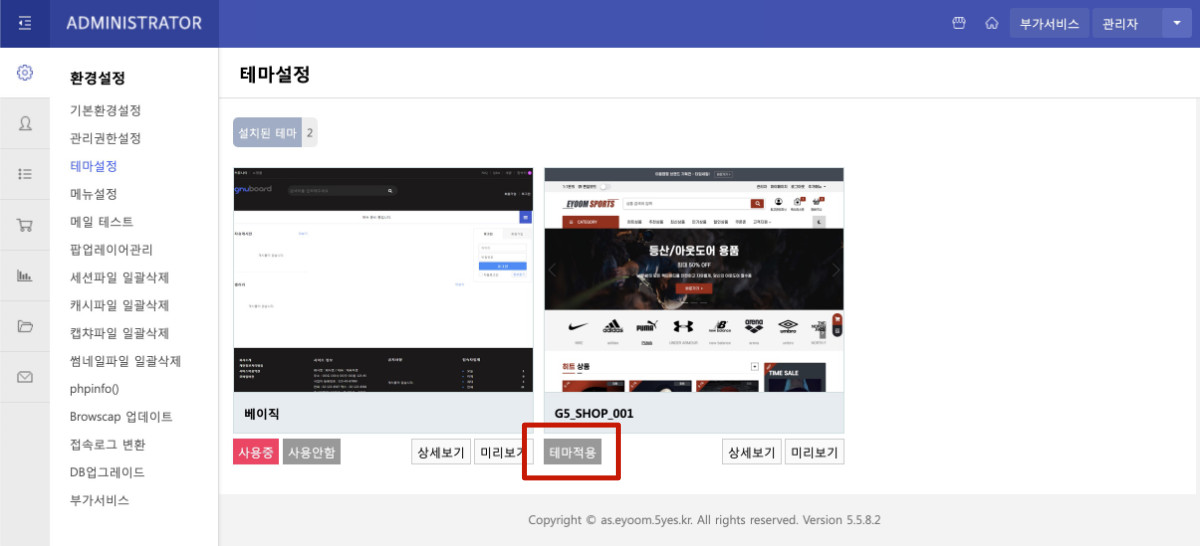
3. 경고창의 '테마의 지정된 스킨으로 변경'에 확인을 클릭합니다.
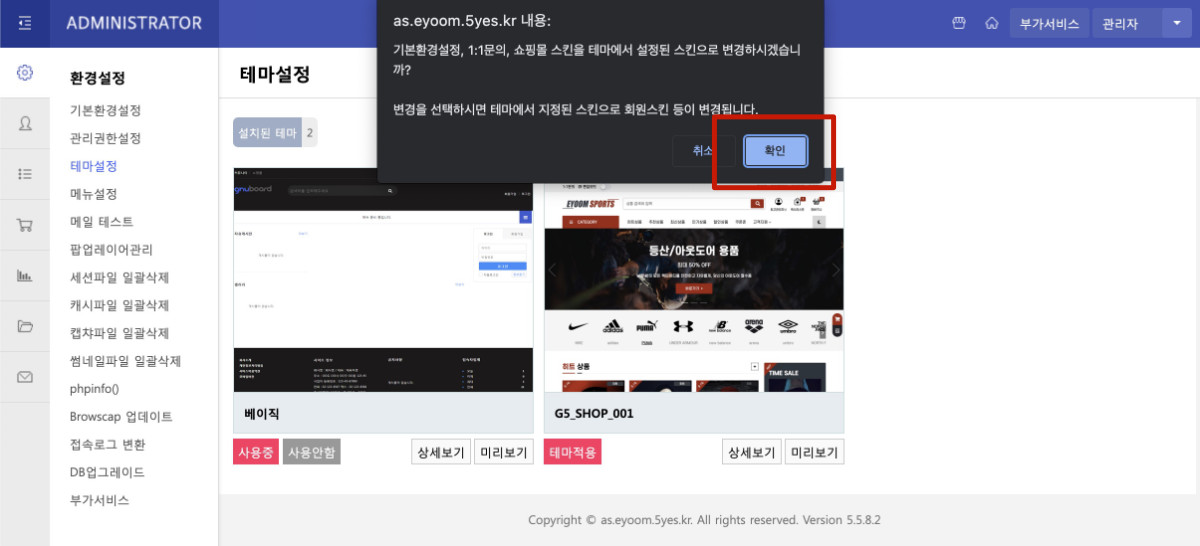
4. '관리자 - 콘텐츠매니저 - 테마설치하기'를 클릭하면 설치하기 페이지로 이동합니다. 설치하기를 클릭하여 설치를 합니다.
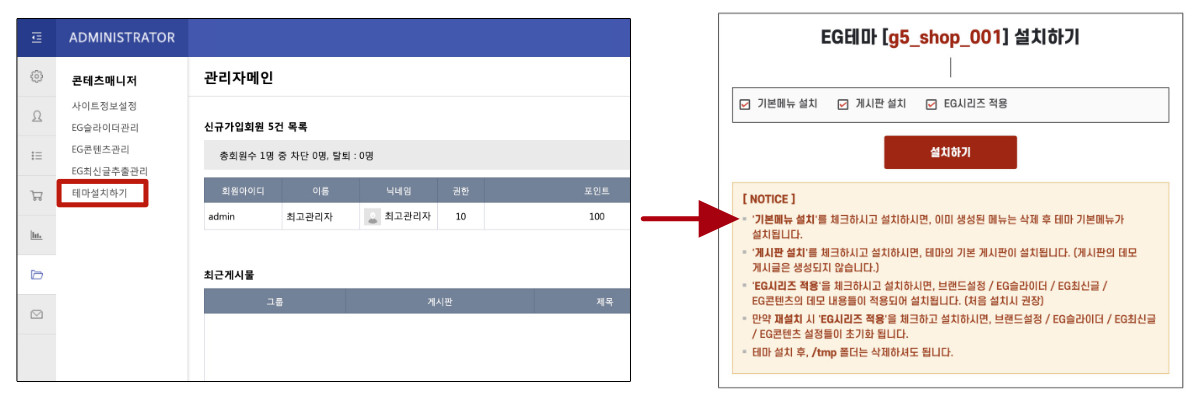
5. 설치완료 후 관리자로 로그인한 경우 편집모드를 활성화하여 손쉽게 콘텐츠 수정을 하실수 있습니다.
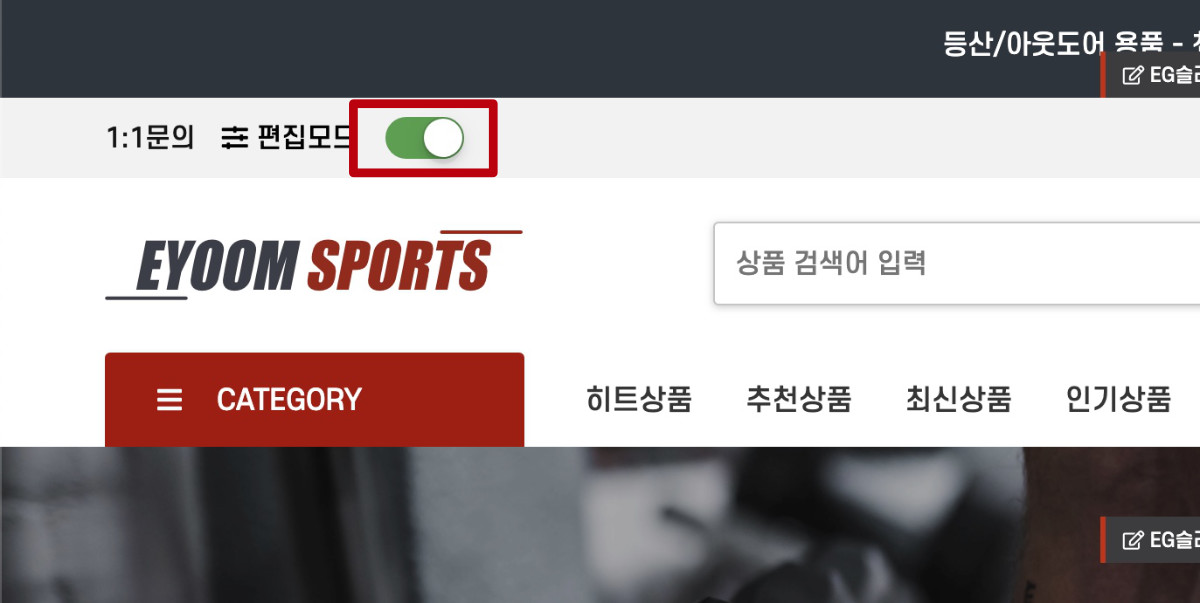
6. '테마 설명과 설정' 탭을 참고하여 상세 설정을 진행하시기 바랍니다.
테마 설명 및 특이사항
테마에 대한 설명과 특이사항 등을 읽고 테마설치 및 사용에 참고하기 바랍니다.
- 01. 본 테마는 그누보드 전용 커뮤니티 테마입니다. 쇼핑몰용 레이아웃을 별도로 지원하지는 않습니다.
- 02. 그누보드 설정 등에 관련해서는 sir.kr의 그누보드 매뉴얼(https://sir.kr/manual/g5)을 참고하시기 바랍니다.
- 03. 관리자 - 환경설정 - 기본환경설정에서 사이트 전반의 기본 설정을 확인합니다.
- 04. 관리자 - 콘텐츠매니저 - 사이트정보설정에서 사업자정보, 고객센터, 로고설정등을 입력 및 설정합니다.
- 05. 관리자 - 게시판관리 - 게시판관리에서 게시판 모바일 스킨 설정을 (테마) basic, (테마) gallery, (테마) webzine 과 같이 테마 게시판 스킨으로 선택합니다.
- 06. 관리자 - 게시판관리 - 내용관리의 각 내용관리 수정에서 모바일스킨 디렉토리를 (테마) basic으로 선택 저장합니다.
- 07. 스크롤시 메뉴바 상단고정을 원치 않으시면
/theme/g5_comm_001/mobile/head.php파일 15라인의
아래 소스를 no로 설정하시기 바랍니다.$is_sticky = 'no'; - 08. 메뉴바에서 전체메뉴 출력을 원치 않으시면
/theme/g5_comm_001/mobile/head.php파일 20라인의
아래 소스를 no로 설정하시기 바랍니다.$is_megamenu = 'no'; - 09. 사이드 레이아웃 위치를 오른쪽으로 설정하실려면
/theme/g5_comm_001/mobile/head.php파일 25라인의
아래 소스를 right로 설정하시기 바랍니다.$side_position = 'right'; - 10. 본 테마는 다크모드를 지원하며, 다크모드 사용을 원치 않으시면
/theme/g5_comm_001/mobile/head.php파일 30라인의
아래 소스를 no로 설정하시기 바랍니다.$is_darkmode = 'no'; - 11. 다크모드 CSS 수정은 /theme/g5_comm_001/css/dark_mode.css 파일에서 수정 또는 추가하시면 됩니다.
- 12. 다크모드 사용 시 스마트에디터는 적합하지 않습니다. 아래 링크의 이윰넷에서 CKEditor를 무료로 배포중이오니 꼭 적용하여 사용하시기 바랍니다.
https://eyoom.net/share/4 - 13. 관리자는 상단 편집모드를 활성화하여 해당 콘텐츠의 내용 및 이미지 수정을 손쉽게 하실수 있습니다.
-
14. 본 테마의 레이아웃 및 스킨 파일 수정 위치 (반응형 테마의 특성상 해당 테마폴더 내 mobile폴더 내에 위치)
HEAD : /theme/g5_comm_001/mobile/head.php
TAIL : /theme/g5_comm_001/mobile/tail.php
INDEX : /theme/g5_comm_001/mobile/index.php
SIDE : /theme/g5_comm_001/mobile/side.php
SKIN : /theme/g5_comm_001/mobile/skin/각 스킨 파일들 위치
테마 레이아웃 CSS : /theme/g5_comm_001/css/layout.css
테마 편집모드
상단 편집모드를 활성화 하면 각각의 콘텐츠(슬라이더 배너, 최신글, 페이지 내용)에 편집용 버튼이 출력됩니다.
편집용 버튼을 클릭하면 바로 수정이 가능한 팝업창이 뜨거나, 해당 관리자 페이지로 이동하실 수 있습니다.

공용 레이아웃(헤더,푸터)
사이트정보설정 - 사업자정보, 고객센터, 로고 설정 등
[인기검색어스킨] popular
[EG슬라이더] comm001_head
[EG콘텐츠] comm001_relation_site
메인
[EG최신글] comm001_news_ticker
[EG슬라이더] comm001_expand(유튜브 동영상 출력 가능)
[EG슬라이더] comm001_main_1
[EG최신글] comm001_gallery_slider
[EG최신글] bestset
[EG최신글] basic
[EG슬라이더] comm001_main_2
[EG최신글] comm001_basic_slider
[EG최신글] comm001_vertical_ticker
[EG최신글] gallery
[EG최신글] webzine
사이드
[EG최신글] newpost
[EG슬라이더] comm001_side
[설문스킨] poll
[포인트랭킹스킨] point_rank
[접속자집계스킨] visit
테마 패치내역
테마의 패치내역을 통해 해당 파일을 업데이트를 합니다.
패치시 사용자가 직접 작업 및 수정한 내용에 대해서는 백업을 한 후 진행하기 바랍니다.
버전 1.1.1 (2025.08.02)
- · /theme/g5_comm_001/css/dark_mode.css
- · /theme/g5_comm_001/mobile/group.php
- · /theme/g5_comm_001/mobile/skin/latest/basic/latest.skin.php
- · /theme/g5_comm_001/mobile/skin/latest/basic/style.css
버전 1.1.0 (2024.07.05)
- · /gyoom/lib/menu.lib.php
버전 1.0.9 (2023.06.28)
- · /theme/g5_comm_001/head.sub.php
- · /theme/g5_comm_001/css/common.css
- · /theme/g5_comm_001/css/dark_mode.css
- · /theme/g5_comm_001/css/layout.css
- · /theme/g5_comm_001/mobile/tail.php
- · /theme/g5_comm_001/mobile/skin/eglatest/comm001_news_ticker/eglatest.skin.html.php
- · /theme/g5_comm_001/mobile/skin/egslider/comm001_expand/egslider.skin.html.php
- · /theme/g5_comm_001/mobile/skin/outlogin/basic/outlogin.skin.2.php
- · /theme/g5_comm_001/plugins/bootstrap/css/bootstrap.min.css
- · /theme/g5_comm_001/plugins/bootstrap/css/bootstrap.min.css.map
- · /theme/g5_comm_001/plugins/bootstrap/js/bootstrap.min.js
- · /theme/g5_comm_001/plugins/bootstrap/js/bootstrap.min.js.map
- · /theme/g5_comm_001/plugins/font/Pretendard/이하 모든 파일 추가 [A]
- · /theme/g5_comm_001/plugins/font/S-Core_Dream/이하 모든 파일 제거 [D]
버전 1.0.8 (2024.06.05)
- · /theme/g5_comm_001/skin (폴더 추가 및 폴더내 모든 파일)
버전 1.0.8 (2023.06.05)
- · /theme/g5_comm_001/skin (폴더 추가 및 폴더내 모든 파일)
버전 1.0.7 (2023.09.12)
- · /theme/g5_comm_001/mobile/skin/member/basic/login.skin.php
버전 1.0.6 (2023.08.30)
- · /theme/g5_comm_001/mobile/skin/point_rank/basic/point_rank10.skin.php
버전 1.0.5 (2023.06.30)
- · /theme/g5_comm_001/mobile/skin/qa/basic/list.skin.php
버전 1.0.4 (2023.06.03)
- · theme/g5_comm_001/head.sub.php
- · theme/g5_comm_001/mobile/head.php
- · theme/g5_comm_001/mobile/index.php
- · theme/g5_comm_001/mobile/skin/egslider/comm001_expand/egslider.skin.html.php
- · theme/g5_comm_001/mobile/skin/egslider/comm001_head/egslider.skin.html.php
- · theme/g5_comm_001/mobile/skin/egslider/comm001_main_2/egslider.skin.html.php
- · theme/g5_comm_001/mobile/skin/egslider/comm001_side/egslider.skin.html.php
- · theme/g5_comm_001/plugins/swiper 추가
버전 1.0.3 (2023.02.21)
- · theme/g5_comm_001/mobile/head.php
버전 1.0.2 (2023.01.21)
- · theme/g5_comm_001/css/dark_mode.css
- · theme/g5_comm_001/mobile/skin/member/basic/login.skin.php
- · theme/g5_comm_001/mobile/skin/member/basic/style.css
- · theme/g5_comm_001/mobile/skin/outlogin/basic/style.css
버전 1.0.1 (2023.01.07)
- · theme/g5_comm_001/css/common.css
- · theme/g5_comm_001/css/layout.css
- · theme/g5_comm_001/css/dark_mode.css
- · theme/g5_comm_001/js/app.js
- · theme/g5_comm_001/mobile/head.php
- · theme/g5_comm_001/mobile/index.php
버전 1.0.0 (2022.10.14)
- · 테마 출시


